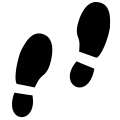 Steps taken
Steps taken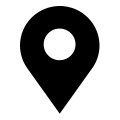 Distance covered
Distance covered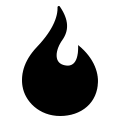 Calories burned (total for day including rest)
Calories burned (total for day including rest)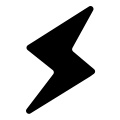 Active Minutes with strenuous activity
Active Minutes with strenuous activity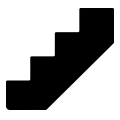 Floors climbed
Floors climbed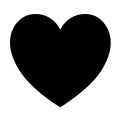 All day heart rate and zones
All day heart rate and zonesWear your Charge 3 everyday to track a variety of stats.
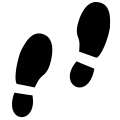 Steps taken
Steps taken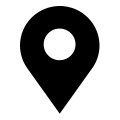 Distance covered
Distance covered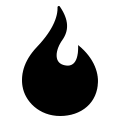 Calories burned (total for day including rest)
Calories burned (total for day including rest)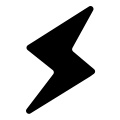 Active Minutes with strenuous activity
Active Minutes with strenuous activity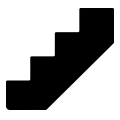 Floors climbed
Floors climbed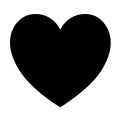 All day heart rate and zones
All day heart rate and zones
From the clock face, swipe up to see the Today app, which shows your daily stats:
Find your complete history and other information automatically detected by your watch, such as sleep stages, on your Fitbit dashboard.
Charge 3 celebrates when you reach your main goal. By default, this is set to 10,000 steps and your step count resets everyday at midnight. You can change your goal in the Fitbit app settings.

Your watch will automatically track your sleep. Just wear it to bed! Using heart rate, you can now track your time in light, deep & REM sleep, plus time awake.
Use the Fitbit app to edit your sleep logs or set a Bedtime Reminder to help you maintain a consistent sleep schedule.
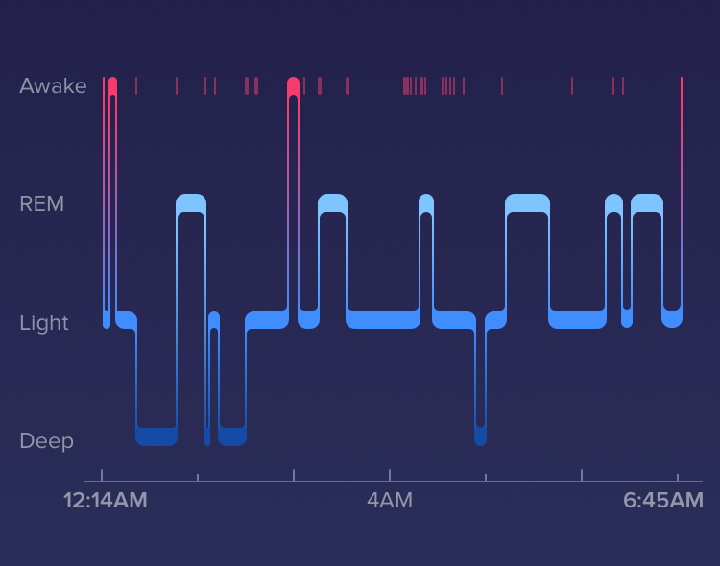
To wake up in the morning or alert you at a certain time of day, you can set silent alarms that gently vibrate.

Reminders to Move help you get moving every hour. Throughout your day, try to hit 250 steps each hour.
Customize the hours you receive reminders in the Fitbit app.

The Exercise app on Charge 3 tracks specific activities to capture more precise heart-rate data and stats.
Connected GPS
Connected GPS is available for all supported phones with GPS sensors. To use Connected GPS, make sure GPS and Bluetooth are enabled on your phone, and keep your phone with you while you exercise.

The Weather app on Charge 3 displays the weather in your current location and 2 additional locations of your choice. Customize your locations in the Fitbit app.

Using PurePulse technology, Charge 3 tracks your current and resting heart rate all day. When you exercise, see your heart rate zone right on your wrist.
Track your overall cardio fitness in the Fitbit app and see how you compare to others.

Stay in touch with call, text, calendar, and app notifications from your phone. Read a message when it's received or check your messages later.
See incoming notifications when your phone and Charge 3 are within range, a notification causes the tracker to vibrate. If you don't read the notification when it arrives, you can check it later.
Swipe down on the clock screen. Tap on any notification to reply.
Complete a guided breathing session on Charge 3 to find moments of calm throughout the day. Choose between 2-minute and 5-minute breathing exercises.

Charge 3 comes with several clock styles so you can track the stats that matter most. Change your clock face in the Fitbit app.

 Clean your band and wrist regularly with a gentle cleanser.
Clean your band and wrist regularly with a gentle cleanser.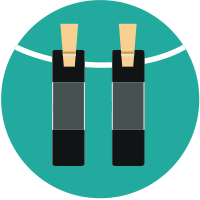 Take your watch off from time to time.
Take your watch off from time to time. If you notice skin irritation, please remove your watch. See our full Wear and Care Tips.
If you notice skin irritation, please remove your watch. See our full Wear and Care Tips.Charge 3 is water resistant up to 50 meters. If your tracker gets wet, remove and dry completely after your activity.
To charge your tracker, place Charge 3 into the charging cradle by pinching the bottom of the clip and aligning the gold contacts.
You'll see a low battery indicator on your tracker when your battery level is low. Charging may take up to 2 hours, depending on the current power level.
Your fully charged Fitbit Charge 3 has a battery life of up to 7 days. Note that battery life and charge cycles vary with use, settings and many other factors; actual results will vary.

Fitbit Pay-enabled trackers include a built-in NFC chip, allowing you to use eligible credit and debit cards on your Charge 3. Make purchases in stores that accept contactless payments—even when you’re traveling internationally.

Turn on or turn off notifications, or change your screen wake setting, press and hold the back button.
Set a personal 4-digit PIN code to help keep your tracker secure. A PIN code is required to use Fitbit Pay.
For more information and the full manual, visit Fitbit Help or ask the Community.